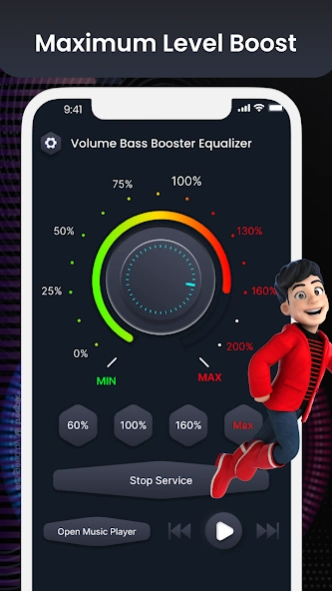Mp3 Video Bass Sound Equalizer4.0
Publisher Description
Mp3 Video Bass Sound Equalizer -The app with maximum volume booster for fun with bass on your android.
Volume bass booster equalizer 🎼 increases your volume and boosts the volume of your phone. It can raise your phone’s loudness above the maximum system and media volume. volume booster plus has various features for listening to audio control, music, or watching movies in a high-quality sound system 🎵.
You can listen to your favourite music of good quality. Using the 🔊 speaker boost app, you can easily listen to music in your headphones 🎧 and have clear quality.
🎉 Features 🎉
🎸 Bass booster pro lets you adjust sound effect levels
🎸 Beautiful and simple interface
🎸 A sound booster max volume for headphones 🎧
🎸 Unique colours and patterns of themes
🎸 Increase your voice call audio 🔊
🎸 Speaker booster and volume booster plus
🎸 Control vibration to feel the power of the sound
Use the volume booster sound maximum for videos, audiobooks, headphone boosters, music 🎵and other forms of entertainment. Bass booster pro has a simple UI, guaranteeing you can fast to master it just in a few seconds. 📢
If you have any suggestions for the Volume Bass Booster Equalizer app, kindly contact us at 📧 wintzapps456@gmail.com
About Mp3 Video Bass Sound Equalizer
The company that develops Mp3 Video Bass Sound Equalizer is Win-TZ app. The latest version released by its developer is 4.0.
To install Mp3 Video Bass Sound Equalizer on your Android device, just click the green Continue To App button above to start the installation process. The app is listed on our website since 2023-10-07 and was downloaded 11 times. We have already checked if the download link is safe, however for your own protection we recommend that you scan the downloaded app with your antivirus. Your antivirus may detect the Mp3 Video Bass Sound Equalizer as malware as malware if the download link to com.volumeequalizer.voicebooster is broken.
How to install Mp3 Video Bass Sound Equalizer on your Android device:
- Click on the Continue To App button on our website. This will redirect you to Google Play.
- Once the Mp3 Video Bass Sound Equalizer is shown in the Google Play listing of your Android device, you can start its download and installation. Tap on the Install button located below the search bar and to the right of the app icon.
- A pop-up window with the permissions required by Mp3 Video Bass Sound Equalizer will be shown. Click on Accept to continue the process.
- Mp3 Video Bass Sound Equalizer will be downloaded onto your device, displaying a progress. Once the download completes, the installation will start and you'll get a notification after the installation is finished.